SWLAW Blog | Future Students
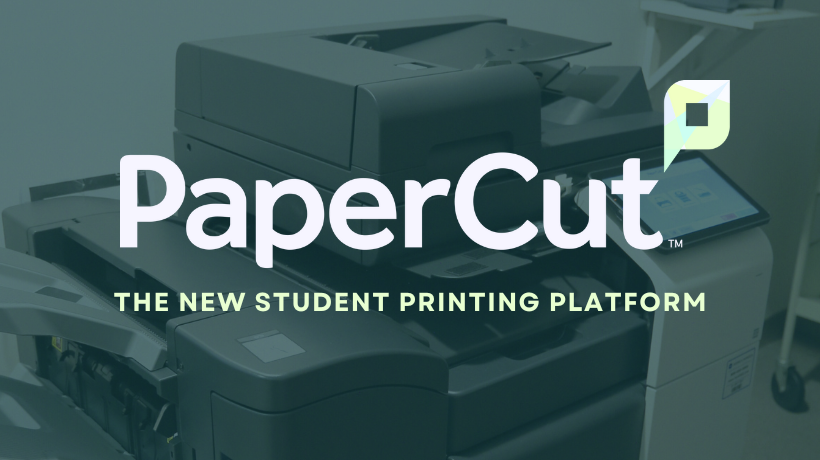
June 26, 2024
Introducing PaperCut: The New Student Printing Platform
Southwestern Law School is thrilled to announce the introduction of a new student printing platform, PaperCut. PaperCut will make printing on campus easier than ever!
PaperCut introduces several enhancements to your printing experience:
- Tap to release: Once you link your student ID card to the PaperCut platform, you can go to any of the PaperCut Konica Minolta copiers or print release stations located in the Library or Student Business Center, tap your student ID, and release your print job(s).
- Web Print: This allows you to submit documents from your own laptop and then release and print them on one of the PaperCut copiers or printers once you come to campus.
- New equipment: All new PaperCut Konica Minolta copiers and HP Printers, each able to print color.
- Cashless system: No more looking for coins in the couch. Using your Visa, Mastercard, Discover, or America Express, you can quickly reload credits to your PaperCut account in the PaperCut platform.
What should I do first?
One of the new features that makes printing or copying easier and more streamlined is tap to release. Tap to release just needs a quick one-time setup to link your student ID card to your PaperCut account.
Watch the video below for more details.
Where can I print on campus?
Konica Minolta copiers are located at the following locations:
- Library Circulation Photocopy Room
- Library Reference Photocopy Room
- Housing Business Office
HP Color LaserJet printer locations:
- Library 1st Floor Computer Lab
- Library Basement Photocopy Room
Need help?
If you are having trouble with the PaperCut platform when printing or adding funds to your PaperCut account, stop by the Library Circulation Desk for assistance.
You can also find PaperCut instructions, such as linking your student ID, printing or releasing documents, adding credits, etc., at the IT Knowledge Base by logging in with your Southwestern Email Credentials here: SW IT PaperCut Documentation.
For your convenience, these instructions are also available in marked white binders at each of the PaperCut Konica Minolta and HP Printer release stations.